Google alerts inform the user about news from specific geographical areas. We can easily follow the latest news based on customized areas of interest. It compiles information based on search terms that can be defined. These services will be available via emails when there is a new search hit. In this way we can be up to date in our interested subjects.
To set an alert open ‘http://www.google.com/alerts’ or ‘http://www.google.co.in/alerts’. Fill the input fields, your email address and then click on ‘Create an alert’ button. The image of those fields is as shown below.
People uses Google alerts to
How to set a Google Alert:
To set an alert open ‘http://www.google.com/alerts’ or ‘http://www.google.co.in/alerts’. Fill the input fields, your email address and then click on ‘Create an alert’ button. The image of those fields is as shown below.
The function is activated only after you click the link in the confirmation message. To receive suitable hits, search for different terms with Google search. We receive a message if a new hit for our search term is found under the top 10 messages or 20 search results. It is sensible to restrict the search term through many suitable queries to avoid receiving a vast number of messages or missing important messages.
If we have a Google account, open ‘http://www.google.com/alerts/manage?hl=en&gl=us’ to manage the notifications. First we want to login to our account to manage these. There we will see active alarms that can be ‘edited’, ‘deleted’ or we can even create new alarms.
Users without Google account can unsubscribe the link in each notification which we will see in our mail.
Uses of Google Alerts:
People uses Google alerts to
- Find out what is being said about their company or product.
- Monitor a developing news story.
- Keep up to date on a competitor or industry.
- Get the latest news on a celebrity or sports team.
- Find out what’s being said about them.
- We enter a query that we are interested in.
- Google Alert checks regularly to see if there are new results for our query.
- If there are new results, Google Alerts sends them to our mails.
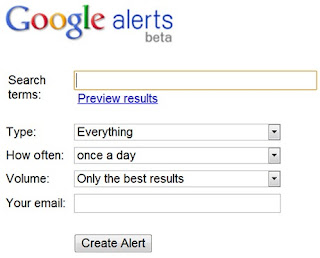
No comments:
Post a Comment